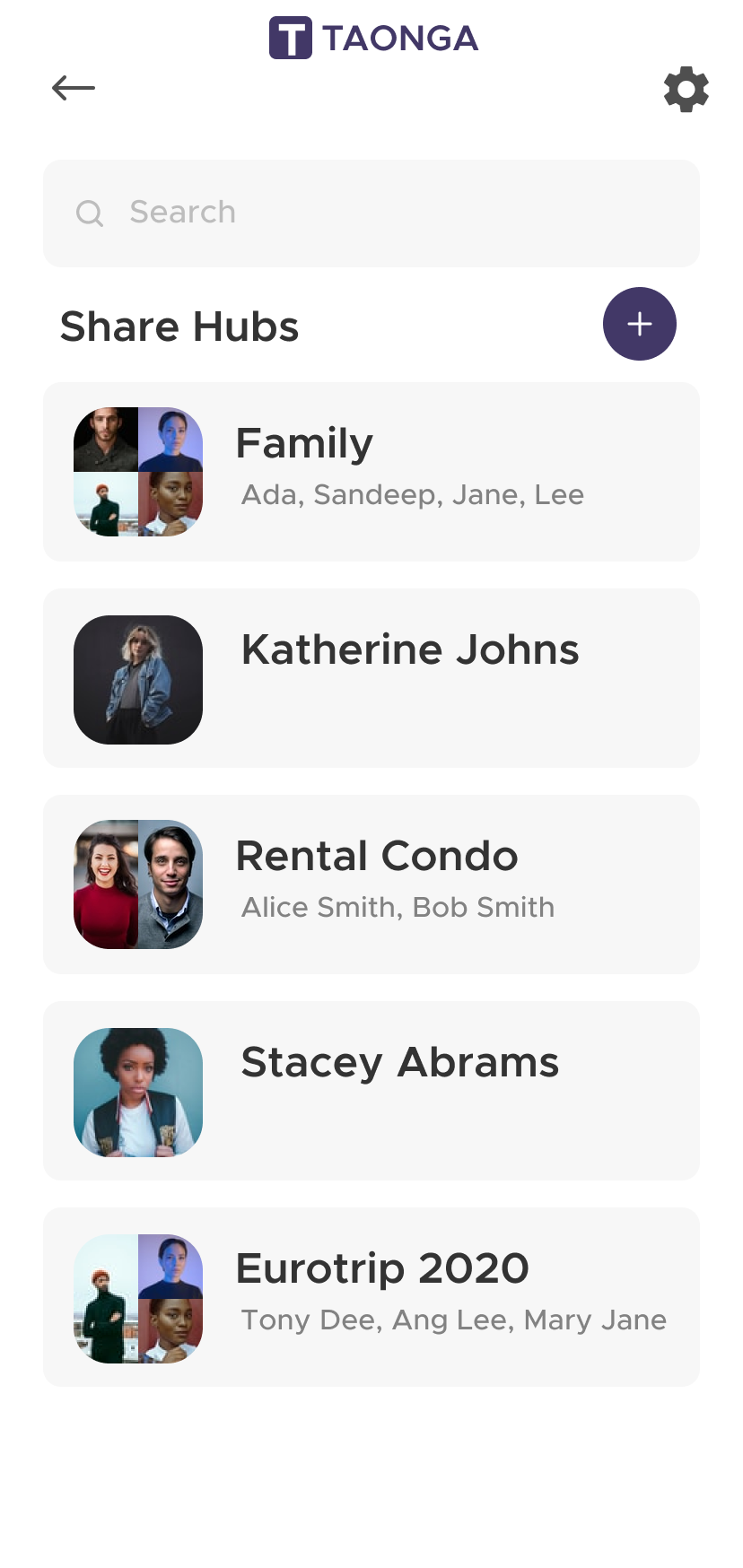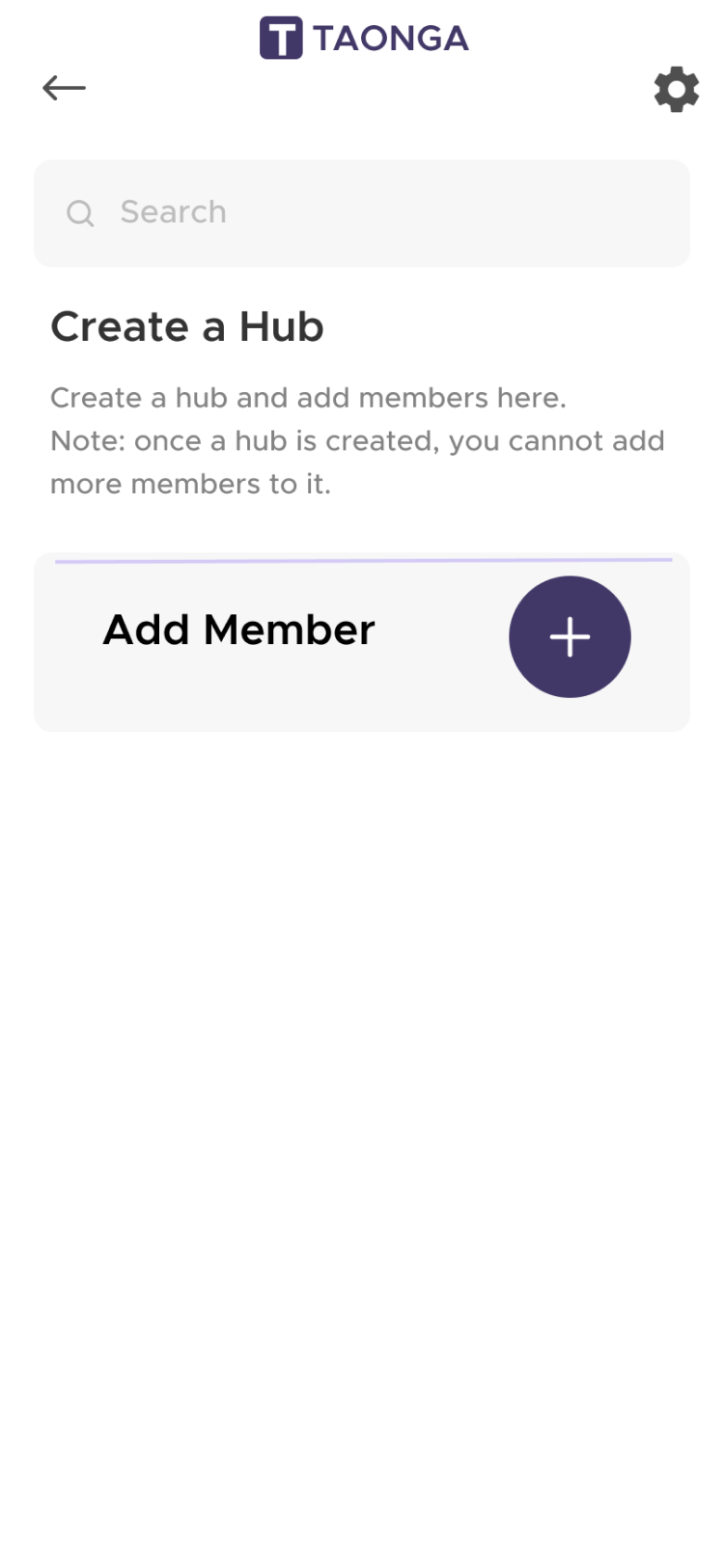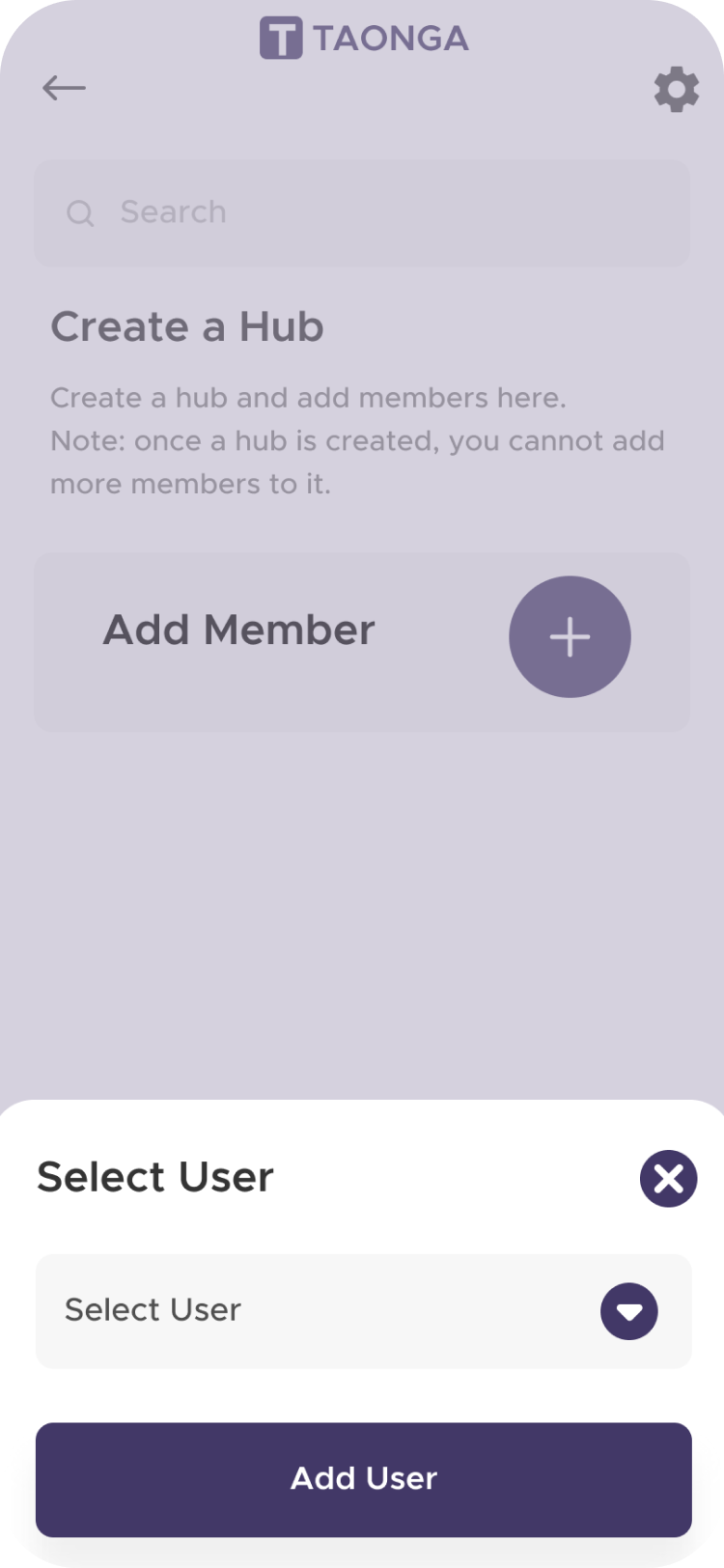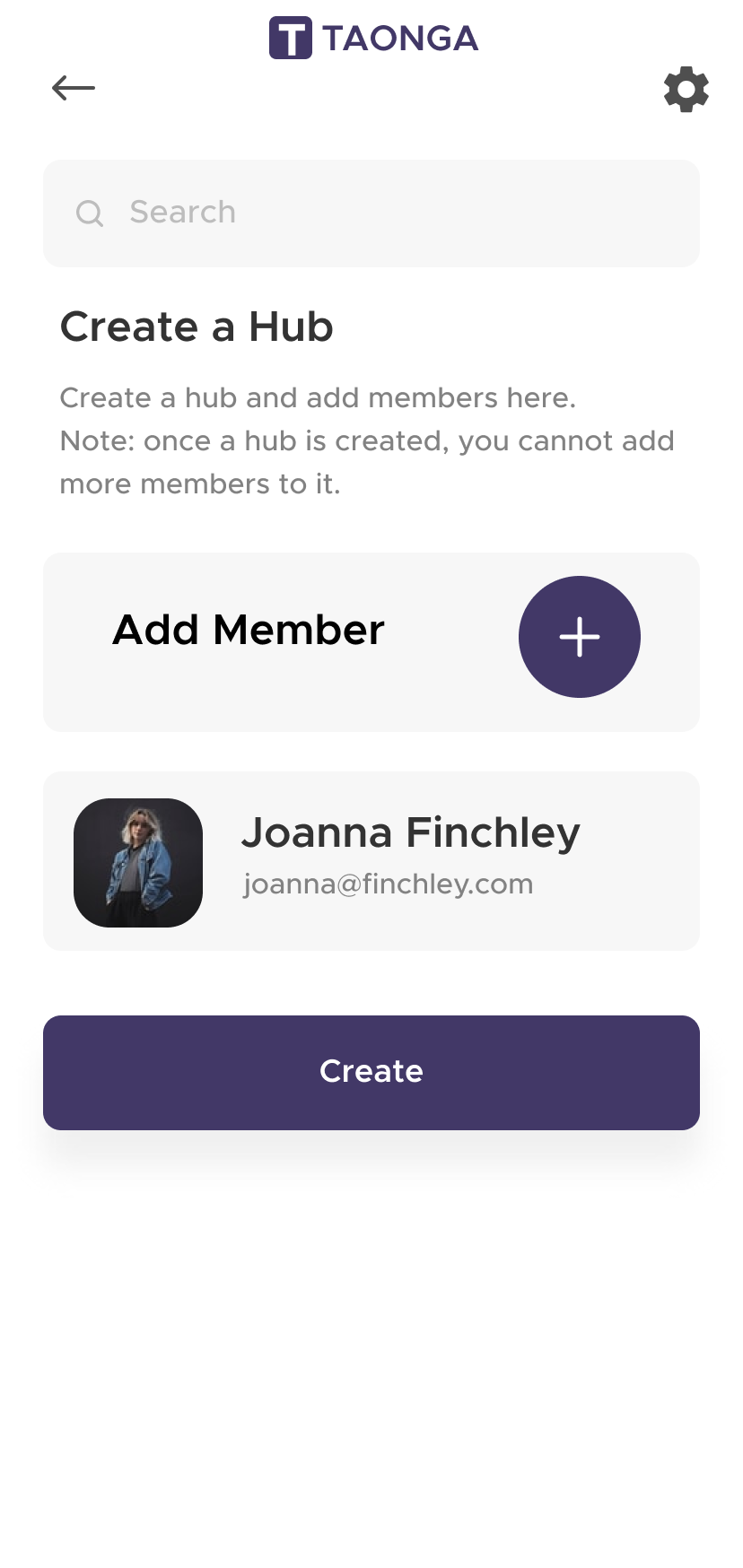How to Create a Family Sharing Hub

A step by step guide for creating a family sharing hub.
- Click on the icon in the bottom left corner

- Hit the plus (+) sign
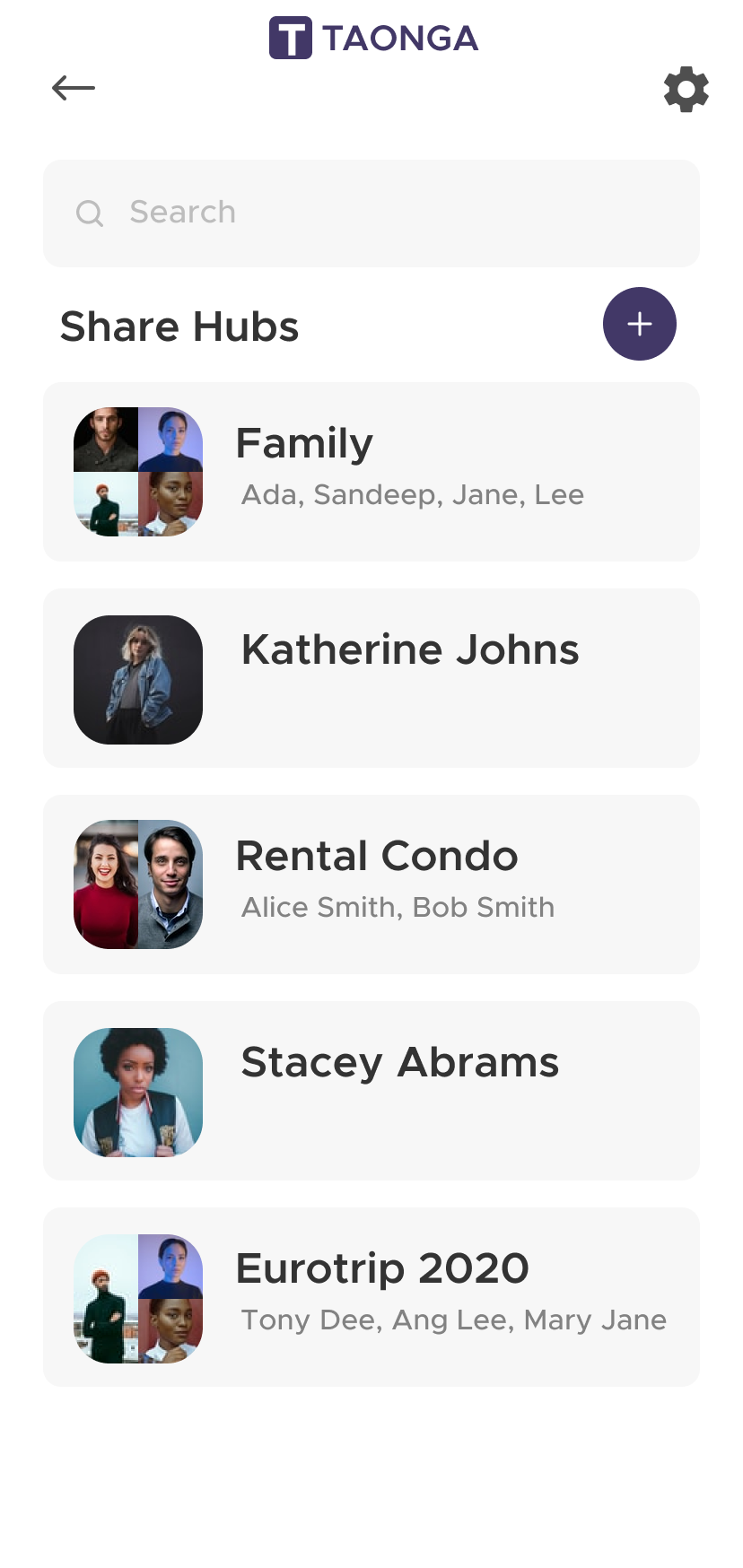
- Hit the plus (+) sign again to add a member
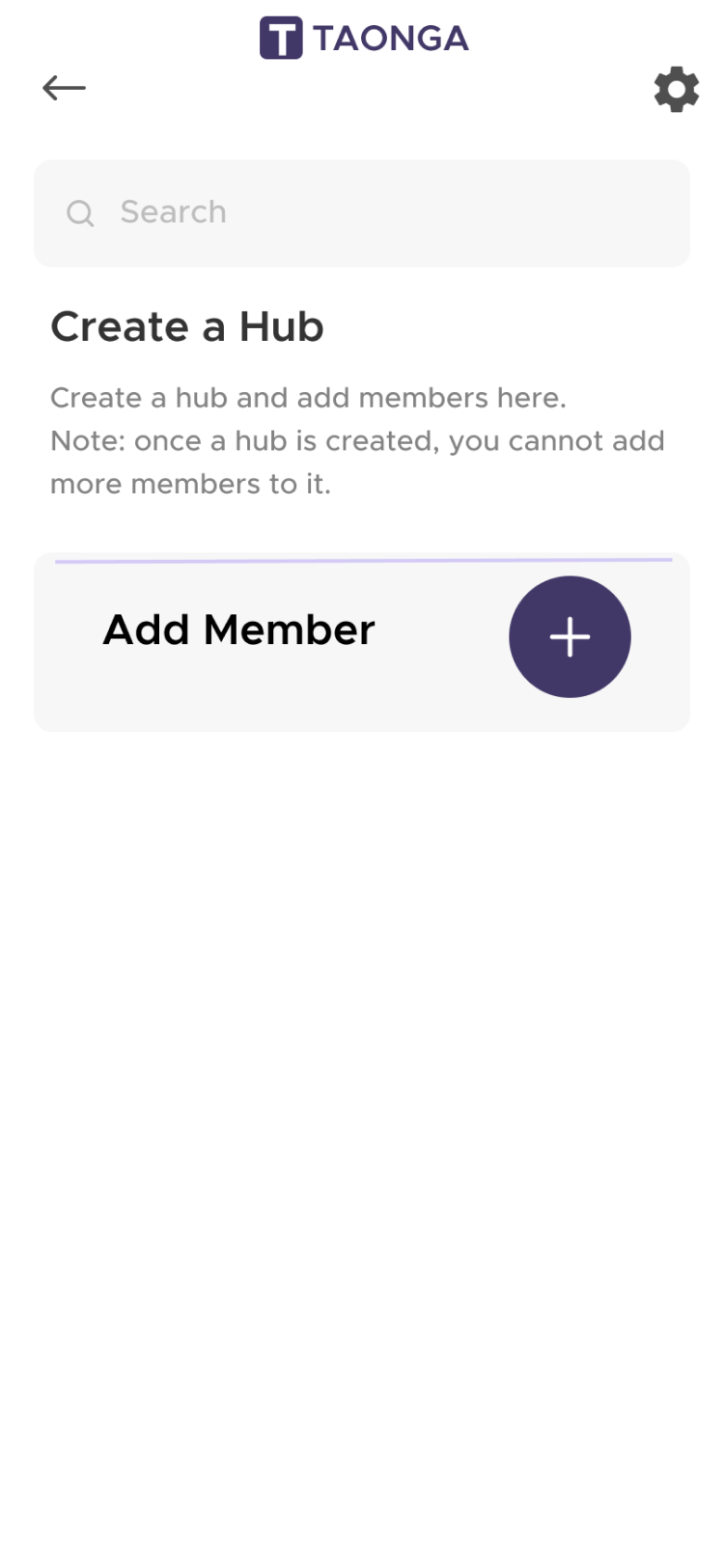
- Select a user
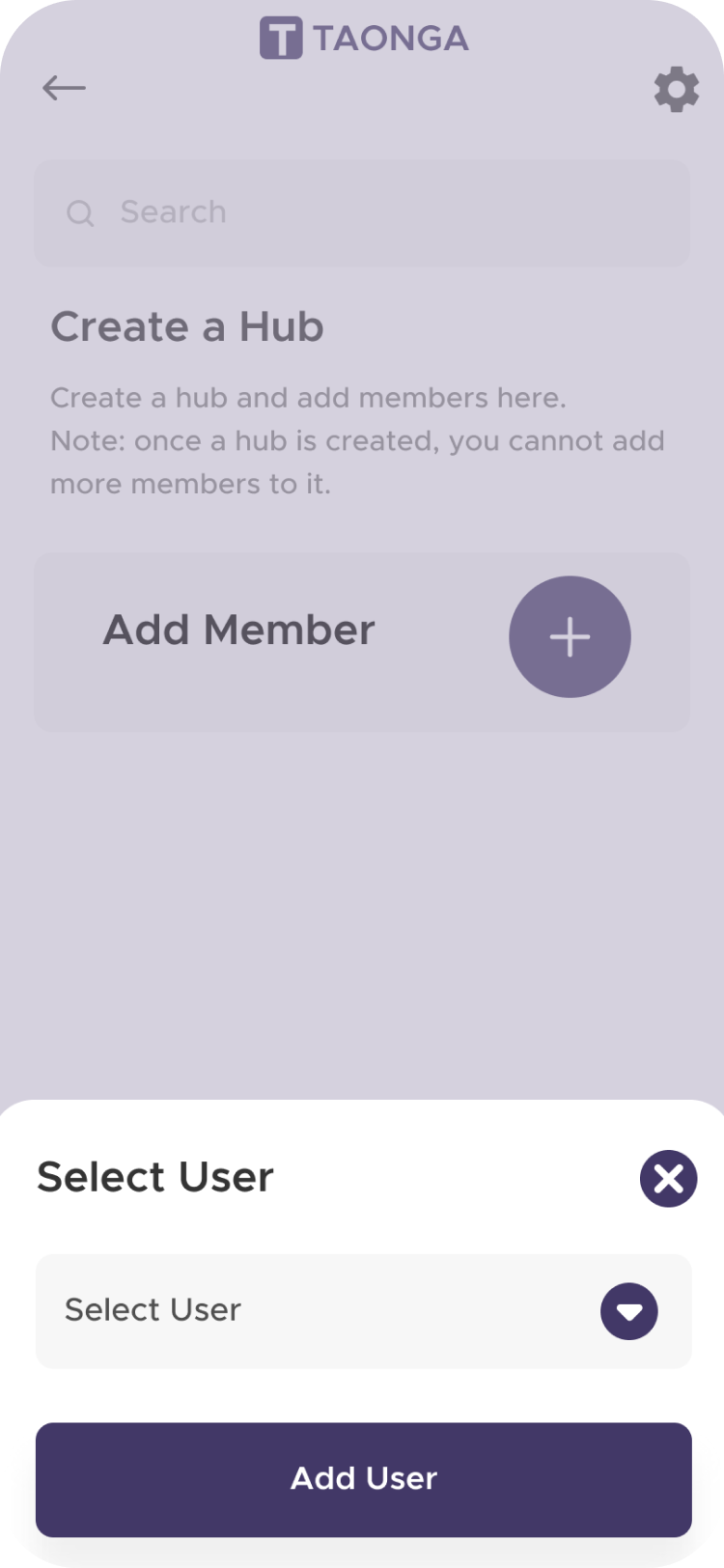
- Create your hub!
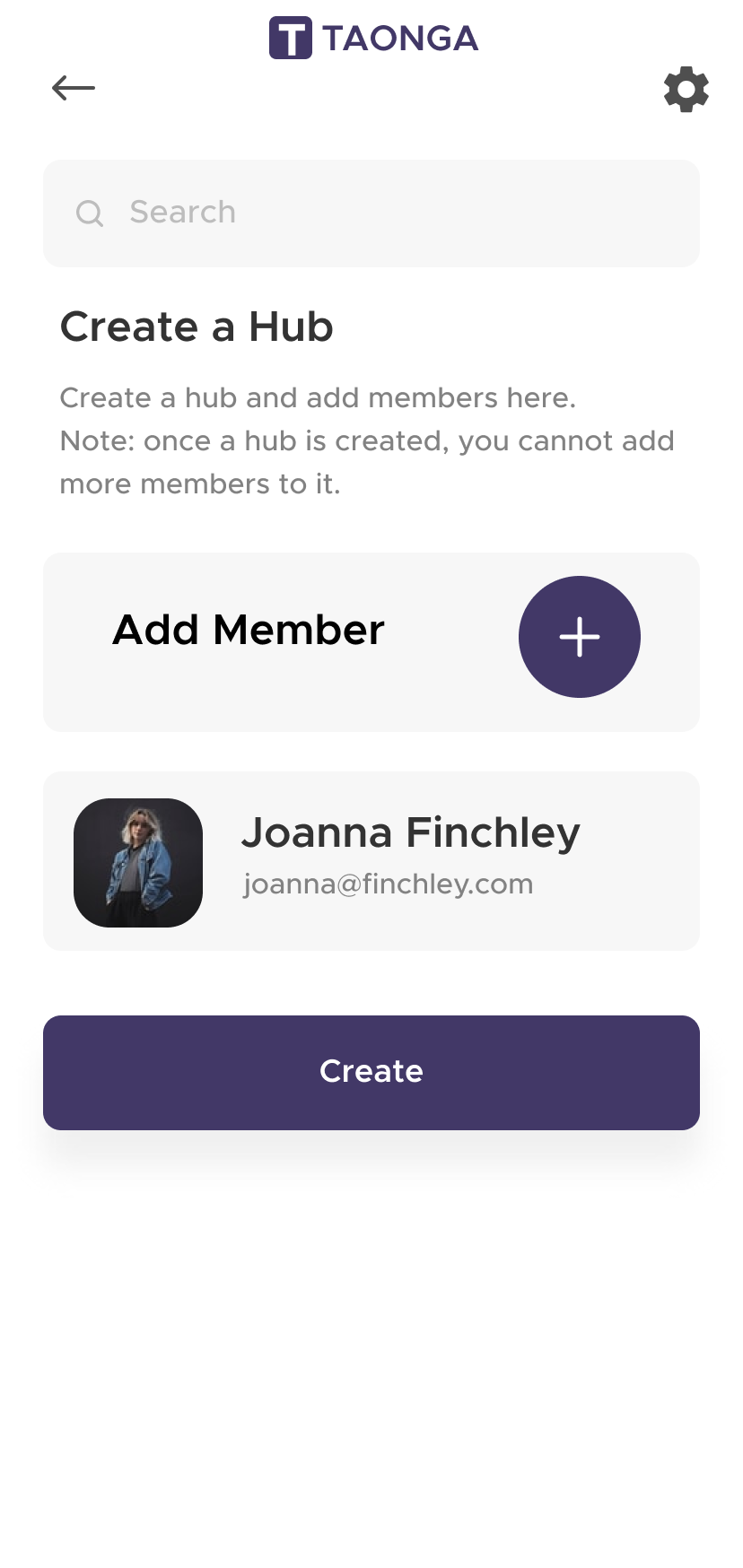

A step by step guide for creating a family sharing hub.