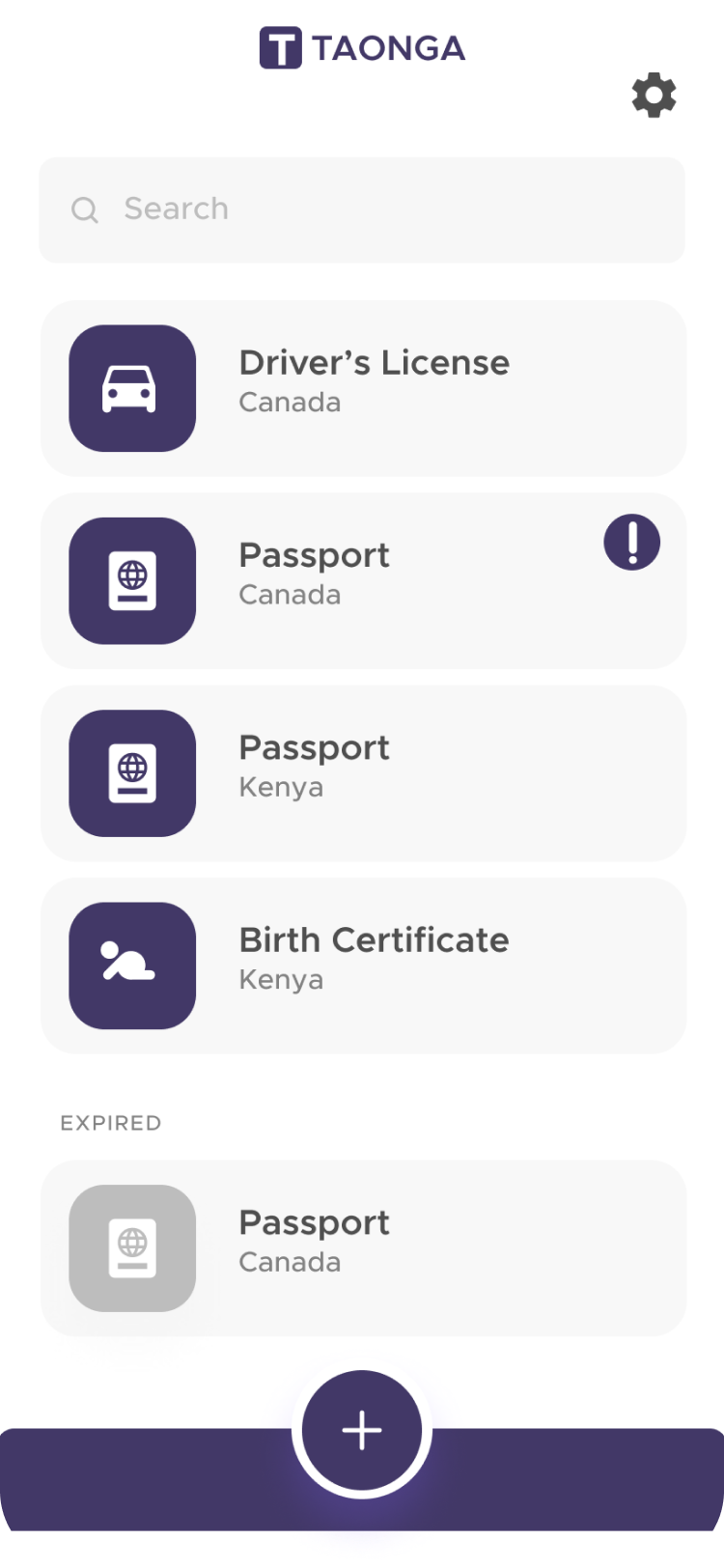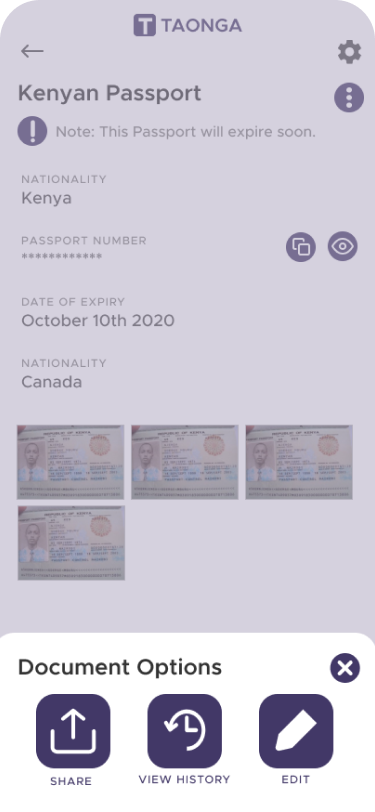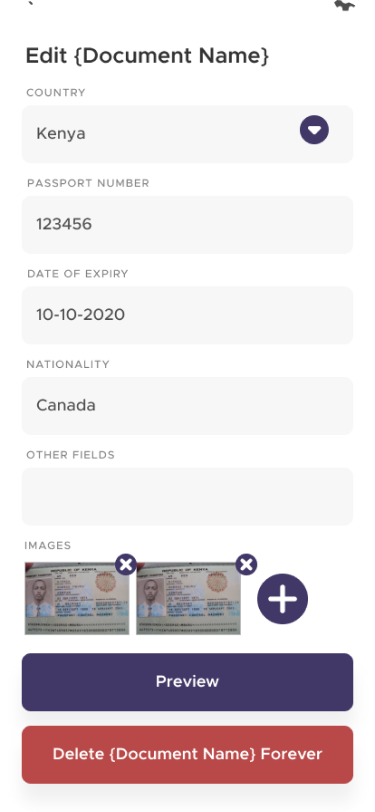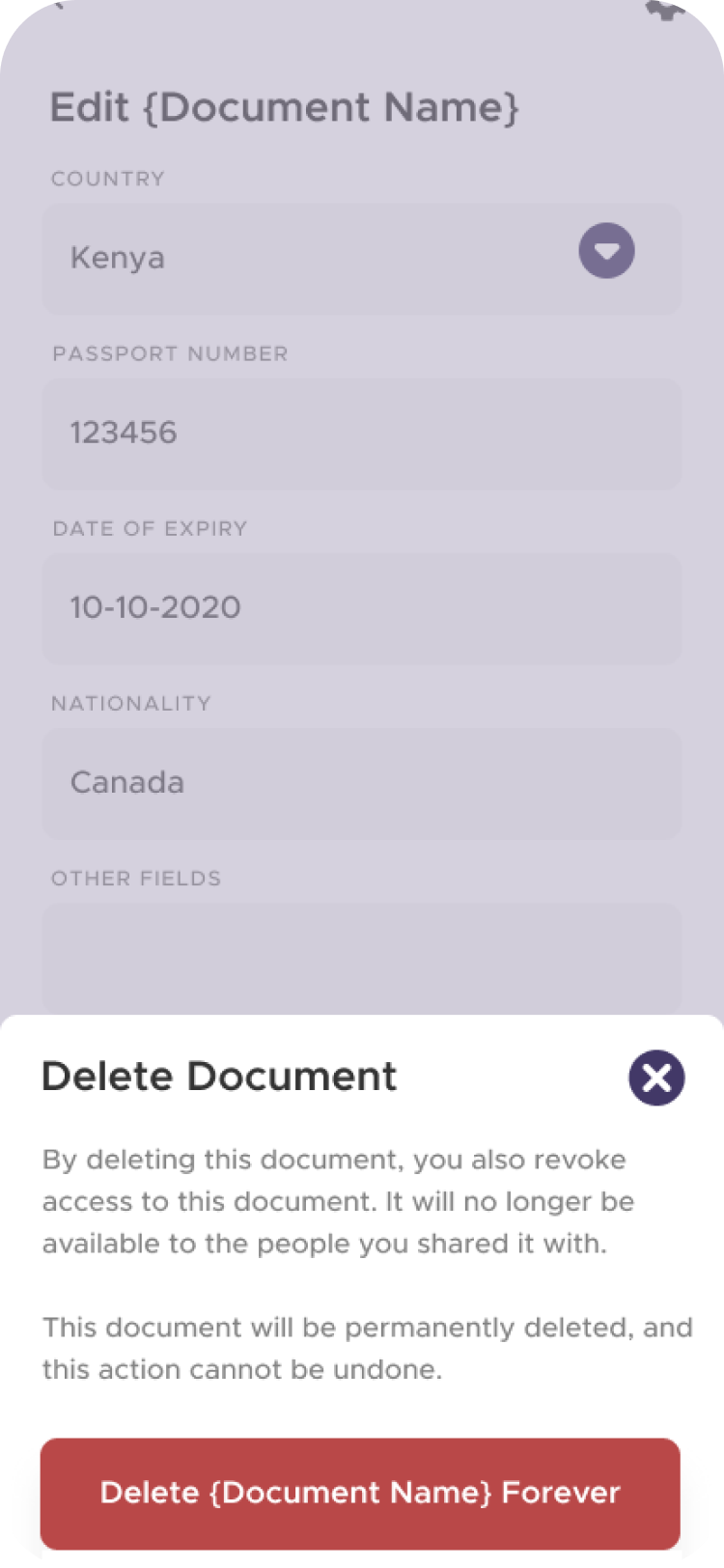How to Delete a Document

A step by step guide for deleting a document.
- Select the document you'd like to delete
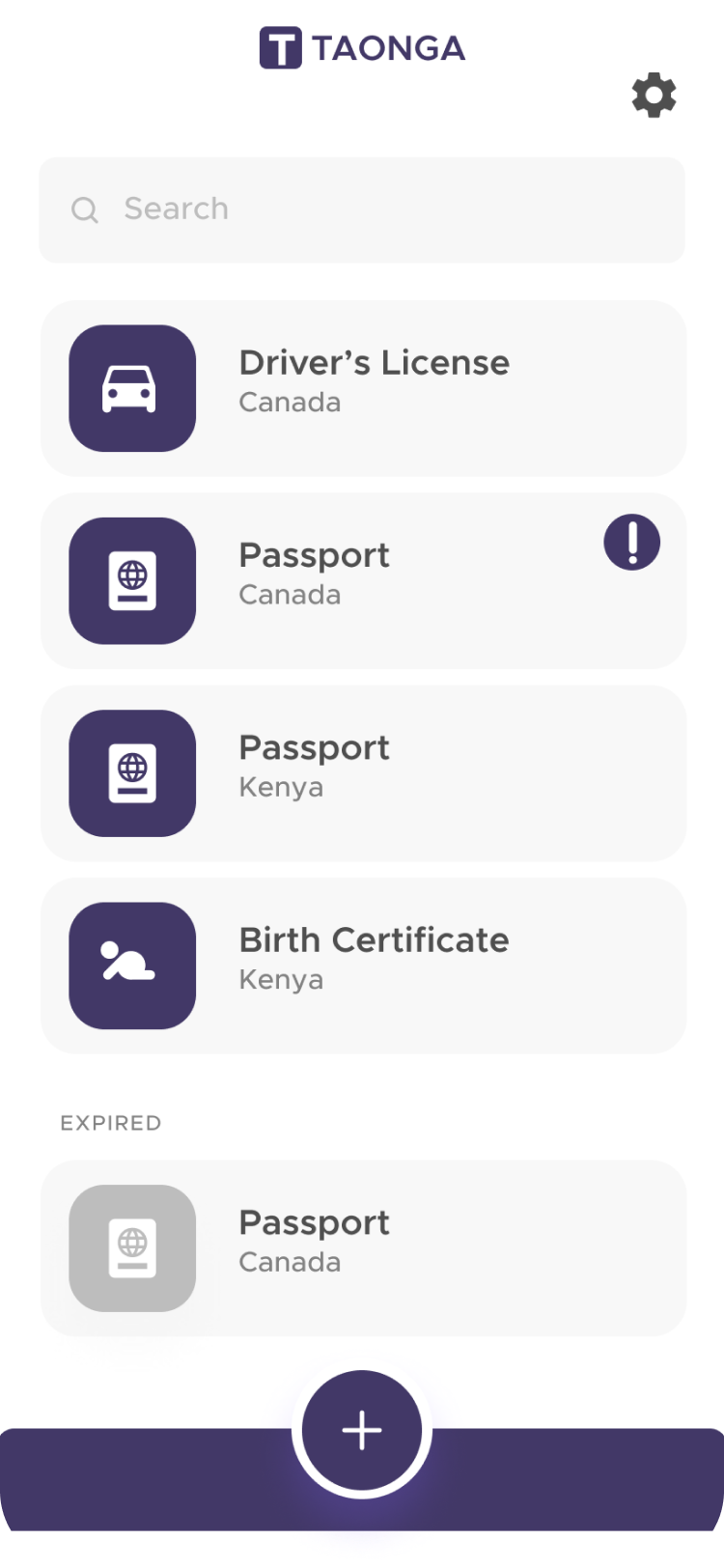
- Click the three buttons in the top right corner
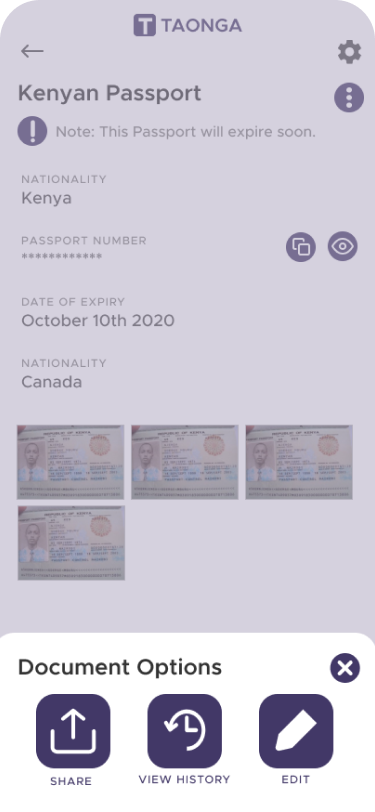
- Select "edit"
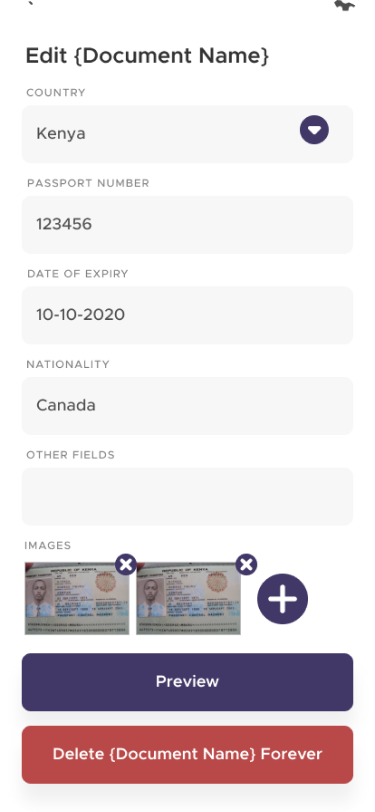
- Hit "Delete [document name] forever" to delete your document
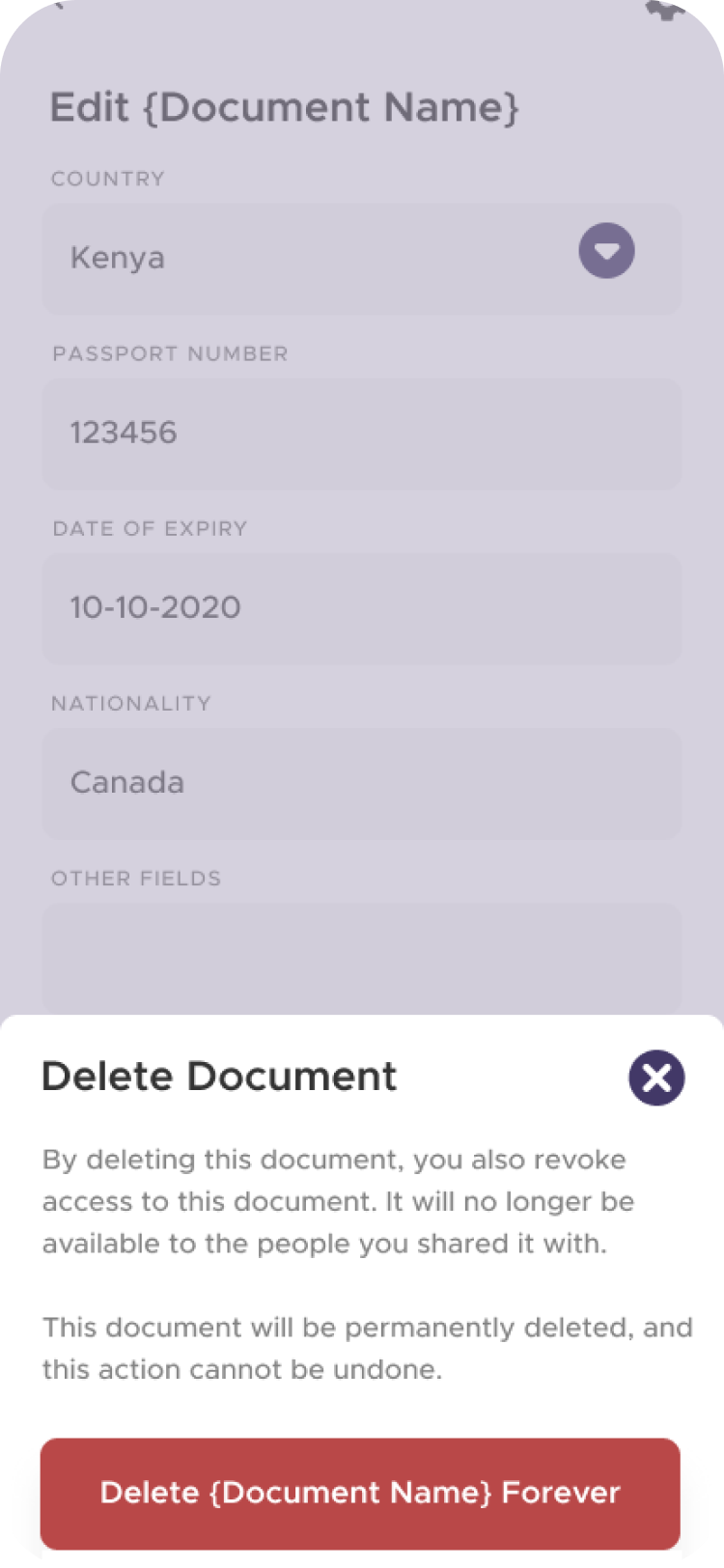

A step by step guide for deleting a document.